The cross-dock route is not currently configured in V18.2. A cross docking route is a logistics method where goods are quickly transferred from inbound to outbound transport, with little to no storage. This speeds up deliveries, reduces costs, and enhances supply chain efficiency, making it vital for businesses like retail and e-commerce. Since it no longer exists, it is necessary to learn how to configure it in Odoo.
Odoo is the world's easiest all-in-one management software.
It includes hundreds of business apps:
- CRM
- e-Commerce
- Бухоблік
- Склад
- PoS
- Project
- MRP
Це запитання позначене
The cross-dock route is not currently configured in V18.2, so we will look at two use cases.
- For companies that frequently use the route (If used in multiple warehouses, repeat the same steps for each one): The first thing is that the warehouse must have the two-step inbound and two-step outbound active (this will enable the input and output locations). Second, go to Inventory > Configurations > Operation Types and unarchive the cross-dock route.
To configure routes for cross-docking: Go to Routes > New:
- Warehouse Name: Cross-Dock (The route name is your choice)
- Select whether it applies to products or categories.
To create the rules: Click on "Add a Line":
- Warehouse Name: Cross-Dock 1st Step
- Action: push to
- Select the cross-docking operation for the warehouse.
- Set the origin location to Input and the destination location to Output.
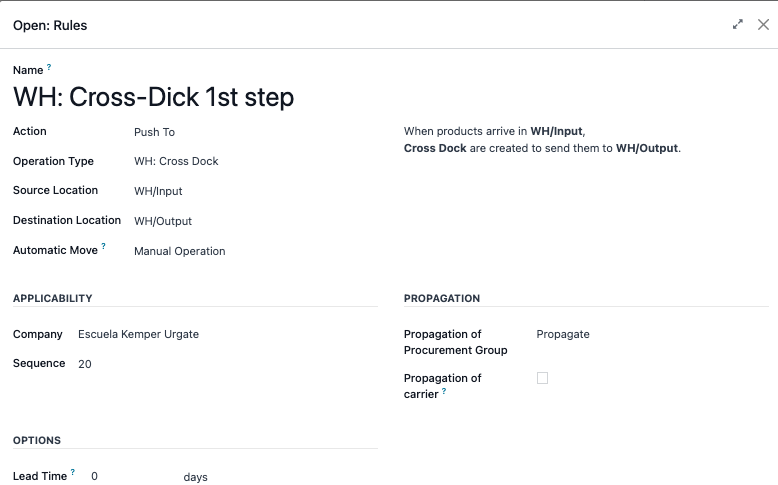
For the second rule:
- Warehouse Name: Cross-Dock 2nd Step
- Action: Buy
- Operation type:Warehouse selected: receipt
- Destination to Partners/Customers.
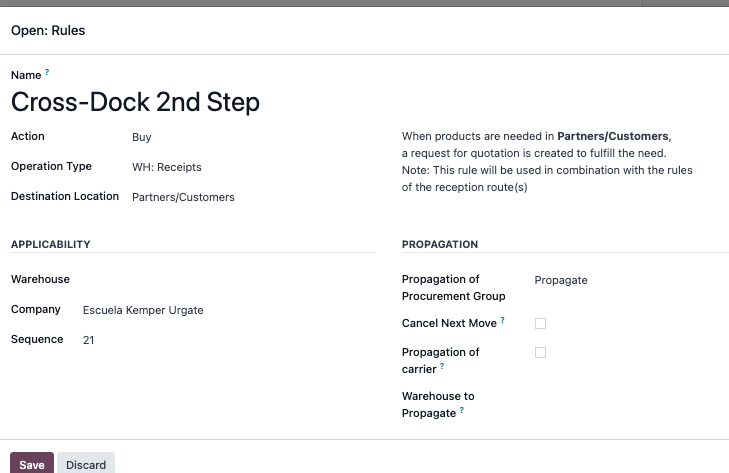
The final view of the route would be the following.
To configure the product: Follow the same steps used currently to configure a product, but in the Inventory > Routes tab, select the Cross-Dock route.
If our cross-dock movement is from the sale, it will trigger a purchase that will follow the cross-docking movements.
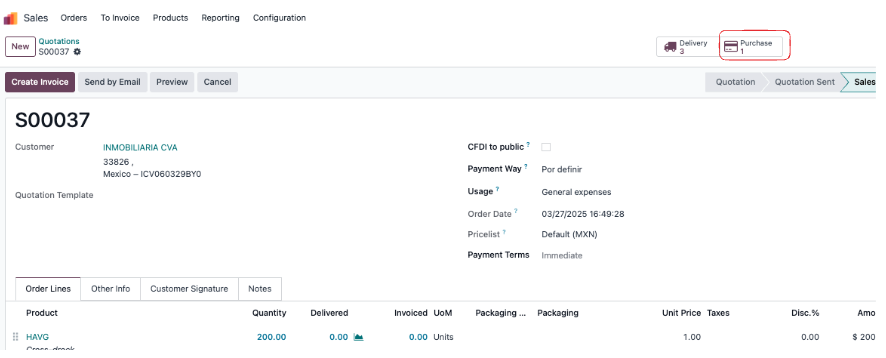
If we make a purchase related to a cross-docking product,
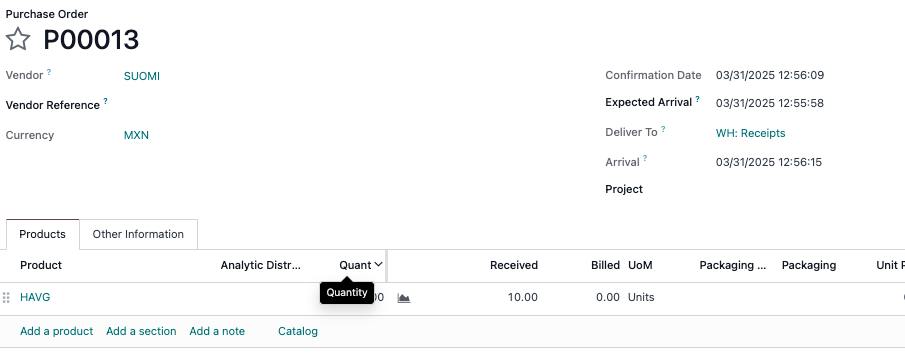
It will follow the cross-docking route to the exit.
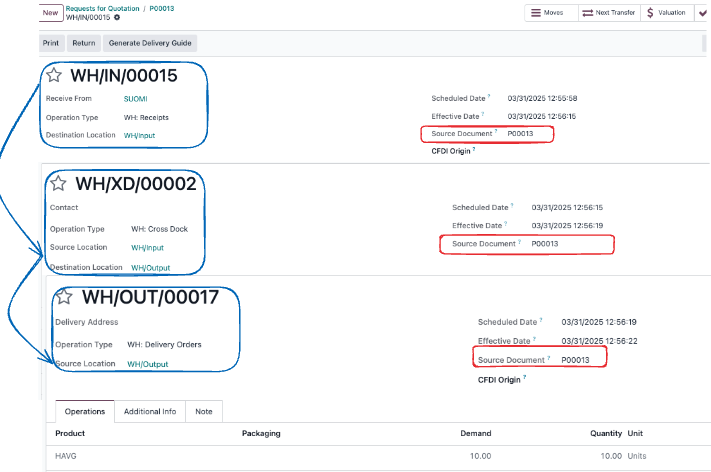
- 2. The second case to mention is when companies occasionally perform cross-docking, or when products may not be stored at times and instead go through cross-docking:
In this case, we also have to configure the receipts and deliveries in two steps. It is not necessary to check the cross-dock option for the products.
When a purchase is made, the product will be received at the input location. In this case, the location needs to be changed to the output location, which will trigger an exit operation from the warehouse.
This is generated by the rule in the two-step exits. If the products arrive at the Output location, a shipment to partners/customers should be created.
Enjoying the discussion? Don't just read, join in!
Create an account today to enjoy exclusive features and engage with our awesome community!
Реєстрація| Related Posts | Відповіді | Переглядів | Дія | |
|---|---|---|---|---|
|
|
4
квіт. 25
|
12975 | ||
|
|
0
січ. 25
|
814 | ||
|
|
1
січ. 25
|
1162 | ||
|
|
1
лист. 24
|
970 | ||
|
|
2
жовт. 24
|
1168 |

