Just import bulk of sales orders, but realized the Confirm Action is not available in the Action menu. Is there another way to confirm the order list in bulk?
Odoo is the world's easiest all-in-one management software.
It includes hundreds of business apps:
- ลูกค้าสัมพันธ์
- e-Commerce
- ระบบบัญชี
- สินค้าคงคลัง
- PoS
- Project
- MRP
คำถามนี้ถูกตั้งค่าสถานะ
Hello Nikhil
Thanks for the response. I had added the code, but it still isn't available in the Actions drop down menu.
Is there further configuration to be done?
can you check latest answer
click on Create Contextual Action button on server action you make
Hi Dwalo Ariaro,
Go to Setting -> Enable developer mode -> Technical -> Server Actions
Now here you can create action for bulk order to confirm based on code execute.
check below image.
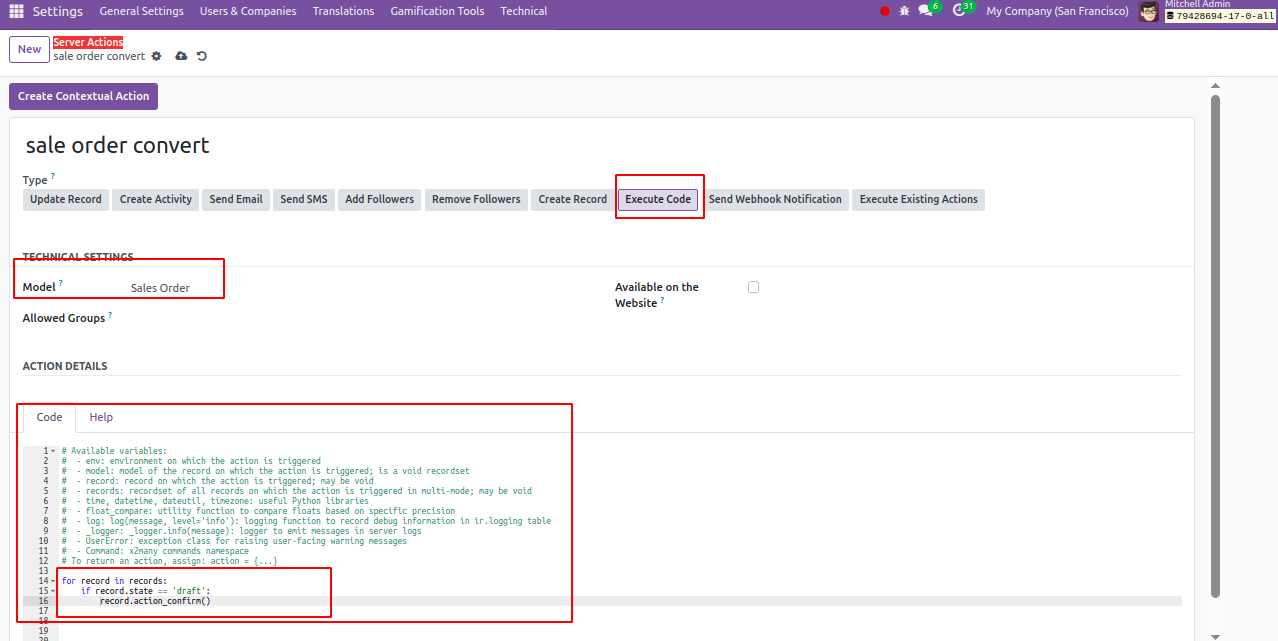
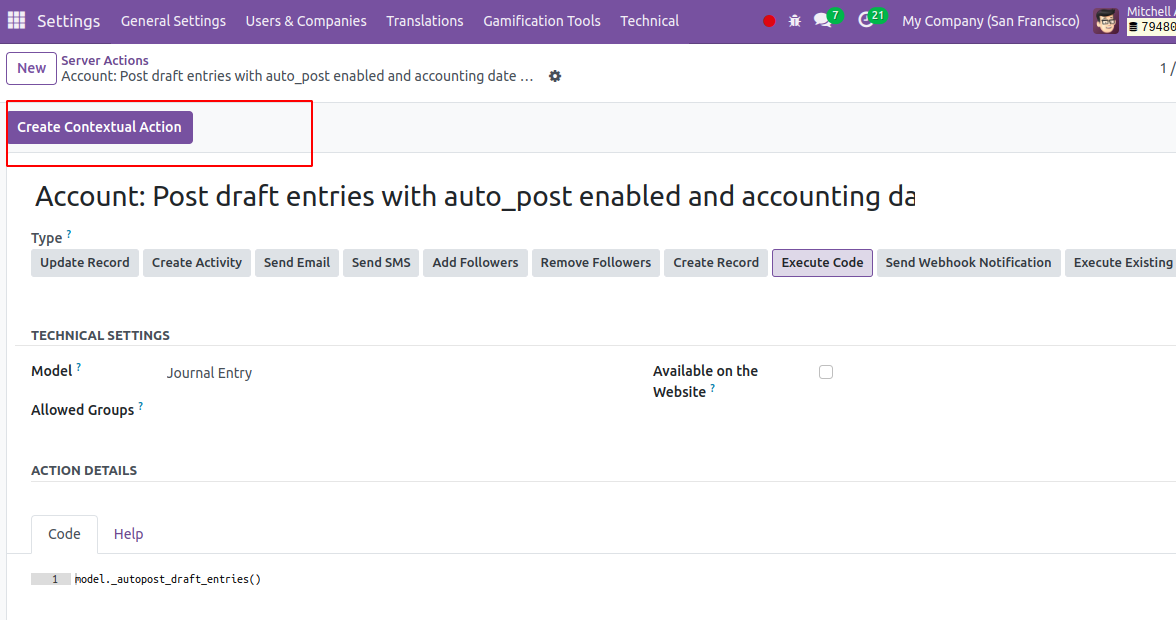
Create Contextual Action button click after see.
After save this action show in your tree view of (sale order list) you can select quotations and convert into confirm state.
Thanks.
for record in records:
if record.state == 'draft':
record.action_confirm()
code section add above three line.
สนุกกับการพูดคุยนี้ใช่ไหม? เข้าร่วมเลย!
สร้างบัญชีวันนี้เพื่อเพลิดเพลินไปกับฟีเจอร์พิเศษและมีส่วนร่วมกับคอมมูนิตี้ที่ยอดเยี่ยมของเรา!
ลงชื่อ
