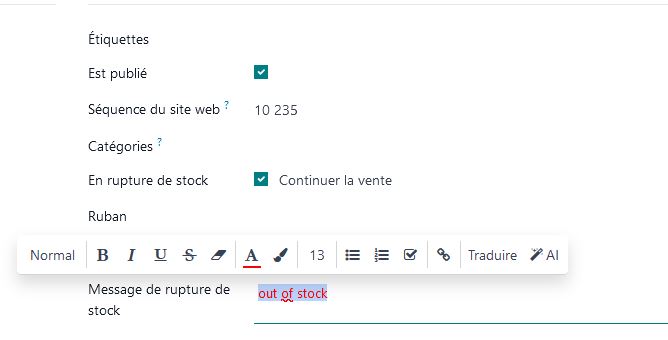I want to change the font size and color for the out of stock feature on the ecommerce site so that it is visible immediately. I can't figure out how to change just that font
Odoo is the world's easiest all-in-one management software.
It includes hundreds of business apps:
- CRM
- e-Commerce
- Accounting
- Inventory
- PoS
- Project
- MRP
This question has been flagged
1
Reply
531
Views
You can set it from the product form in the field "Message out of stock" you select the message and you can choose the font you want or color
Enjoying the discussion? Don't just read, join in!
Create an account today to enjoy exclusive features and engage with our awesome community!
Sign up| Related Posts | Replies | Views | Activity | |
|---|---|---|---|---|
|
|
1
Nov 24
|
426 | ||
|
|
2
Apr 24
|
1111 | ||
|
|
0
Sep 23
|
538 | ||
|
|
0
Sep 23
|
655 | ||
|
|
1
Oct 22
|
1997 |